Telegram Login for Websites
This post is from Feb 2018. For up-to date information on integrating services with Telegram please see this post. For Telegram Widgets, see this page.
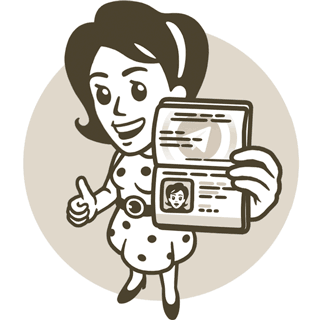
Today we present a Telegram Login Widget for external websites. When you use Telegram login for the first time, our widget asks for your phone number and sends you a confirmation message via Telegram to authorize your browser.
Once this is done, you get a two-click login on every website that supports signing in with Telegram. Try it here:
Logging in will send your Telegram name, username, and your profile picture to the website owner. Your phone number remains hidden. The website can also request permission to send you messages from their bot.
Permission to speak
Telegram bots are a powerful communication tool, but until today they couldn't start a conversation. Even if you wanted them to reach out to you, you had to chat them up first.
With the new login widget, moving from interacting with a website to a conversation on Telegram becomes completely frictionless.
The potential use cases are limitless. Bots could be used for providing customer support, accepting payments, or sending notifications of any kind – including account statements, shipment tracking, flight updates, and so much more.
Stay in control
After each login, Telegram will send you a summary message about the permissions you‘ve granted and the data you’ve passed to the website owner. You can revoke the authorization by tapping the appropriate button under the login summary.
Telegram for Android 4.8, also released today, includes a section in the Privacy & Security settings that lists all the websites where you logged in using Telegram. Other apps will soon follow.
This simple login tool is the first phase of the Telegram ID project, which we will be rolling out throughout this year.
February 6, 2018,
The Telegram Team
P.S.
Don‘t miss the other updates we’ve launched in the last few days:
- Streaming and Auto-Night Mode on Android.
- Telegram X for iOS and Android, two new experimental official apps.
- TDLib, a powerful and easy-to-use tool to make custom Telegram apps.
다른 뉴스

AI 요약, 새로운 디자인 및 기타 기능

패스키, 선물 구매 제안 및 기타

라이브 스토리, 반복 메시지, 선물 경매 등
