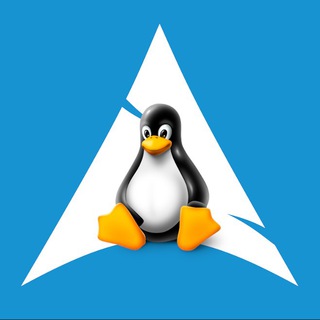Today I just created a dedicated Google Account for all my linux stuffs, Like, youtube platform, gmail account and others blah and blah google ecosystem.
I could have ditch the youtube entirely and moved to the LBRY but I kinda like personalised videos recommendation thingy of youtube and there are lots of Great youtubers are there and plus LBRY is at its Alpha stage.
So For the rest of the time of my life I will be posting here about how things are going in my Learning linux Experience and exploring Science, Tech and Stuffs.
I could have ditch the youtube entirely and moved to the LBRY but I kinda like personalised videos recommendation thingy of youtube and there are lots of Great youtubers are there and plus LBRY is at its Alpha stage.
So For the rest of the time of my life I will be posting here about how things are going in my Learning linux Experience and exploring Science, Tech and Stuffs.
Its time to move on from "gui" and dive into real Linuxy wonderland —> cli
ArchLabs here I am coming .....
Bye bye debian + MXLinux ... It was a nice stay with you.
ArchLabs here I am coming .....
Bye bye debian + MXLinux ... It was a nice stay with you.
So far I learned:
- How to download videos through youtube -dl and -f, -F options to get a list of various sizes of videos
- And how to merge audio and video file through ffmpeg command.
- Also how to trim audio or video through ffmpeg and make it your login sound of your desktop.
So In a nutshell I was successfully able to put this audio as my login + logout sound, Ringtone of phone, and Alarm tune at 4 O'Clock.
- How to download videos through youtube -dl and -f, -F options to get a list of various sizes of videos
- And how to merge audio and video file through ffmpeg command.
- Also how to trim audio or video through ffmpeg and make it your login sound of your desktop.
So In a nutshell I was successfully able to put this audio as my login + logout sound, Ringtone of phone, and Alarm tune at 4 O'Clock.
I just realised that creating new youtube account was not a successful idea. The home feed is filled with unrelated videos (non linux videos) which I never even opted for.
This media is not supported in your browser
VIEW IN TELEGRAM
Finnally, bended the youtube recommendations feed the way I wanted.
So today I learned
### How to format USB to Correct way. (Or How to turn it to normal)
- run
- know your device
unmount it
- format it
- then write filesystem and mount it
if nothing work to return your pendrive to normal there is one last thing you can do.
- Open Terminal, make sure device is unmounted and run this command
-
- IT CAN TAKE MUCH TIME so wait for atleast 5 minute
- and then every thing is successful and message shows there is no space left in device then consider its normal
- now you can use above methods to create partition table and format it to vfat.
Thanks to this video It helped me to figure out.
https://youtu.be/V6m5ZPGIbcI
#notes
### How to format USB to Correct way. (Or How to turn it to normal)
- run
df or 'sudo fdisk -l' to list devices- know your device
unmount it
sudo umount /dev/sdc1 - format it
sudo wipefs --all /dev/sdc
- now partition it properly with sudo cfdisk /dev/sdc
[select msdos for usbs` and create partion as default if not found vfat option in type leave it as linux 83]- then write filesystem and mount it
sudo mkfs.vfat -n 'MYUSB' -I /dev/sdc1
[The first command will wipe entire data and restore every sector to zero and original so this process is also helpful when formating bootable usbs to normal usbs]if nothing work to return your pendrive to normal there is one last thing you can do.
- Open Terminal, make sure device is unmounted and run this command
-
sudo dd if=/dev/zero of=/dev/sdc (No need to add number)- IT CAN TAKE MUCH TIME so wait for atleast 5 minute
- and then every thing is successful and message shows there is no space left in device then consider its normal
- now you can use above methods to create partition table and format it to vfat.
Thanks to this video It helped me to figure out.
https://youtu.be/V6m5ZPGIbcI
#notes
YouTube
How to Format a Bootable USB to Normal
This video will show you how to restore a bootable USB to its normal state on Linux.
Free download USB data recovery software for Windows (sponsored): https://bit.ly/2BaRcn6
After you created a bootable USB, for example as I showed here https://youtu.be/rpGgTTFKwiU…
Free download USB data recovery software for Windows (sponsored): https://bit.ly/2BaRcn6
After you created a bootable USB, for example as I showed here https://youtu.be/rpGgTTFKwiU…