Archived Chats, a New Design and More
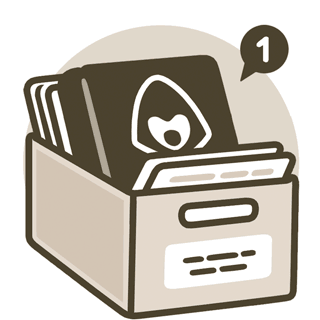
Today's update gives you the tools to sort your messages with archived chats, a new design on Android and a handful of other nifty features to make the most of your messenger.
Everything in its place
Introducing archived chats, the new tool for spring cleaning in your chat list. Sort your active and inactive chats, separate personal stuff from work or banish annoying contacts to your archive for some spectacular revenge!
Swipe left on a chat to transfer it to your archived chats folder. When an archived chat gets a notification, it will pop out of the folder and back into your chat list. Muted chats will stay archived forever.
You can hide the archive by swiping left on it. See it again by dragging the screen down.
Pin an unlimited number of chats in your archive to keep your messages in the order you want. When chats pop out of your archive with a notification, you can archive them again to return them to their original place within the folder.
Bulk actions for a busy chat list
Time is money and money buys cat food, so don't waste time and make the most of the bulk actions in your chat list, now also available on Telegram for Android. Long tap on a chat to open the new menu where you can select multiple chats and then pin, mute, archive or delete them, all faster than ever before.
Android's new clothes
Telegram for Android got a lot slicker, starting with the app's new icon and down to every menu in the app sporting a new design.
Selecting messages in chats is now not only more stylish but also more functional – note the new quick forwarding button which appears right under your thumb:
More info at a glance
With the expanded chat list, you can see more text from the messages in your list. Simply select Three lines in the Chat Settings menu to see up to three lines per chat instead of the usual two.
Share and share a lot
Want to share a message far and wide? Pull up the new streamlined sharing menu to cover the entire screen and select your whole gang. And don‘t fret if you’re short on words, the comment field now supports emoji.
The new design also makes it easier to share sticker packs.
You shall not pass
Meanwhile on iOS, passcode settings have been made more stylish and more robust to accommodate 6-digit codes, in addition to the previous 4-digit and custom alphanumeric options. Keep it secret, keep it safe ![]() .
.
Another new feature on iOS allows clearing your recently used stickers so nobody can prove how much you love sending funny dog stickers.
We also thought that large emoji feel more natural without chat bubbles and made them look like little stickers instead. Aren't they cute?
Easier forwarding, links to messages, online badges
Ever selected the wrong chat when forwarding a message? Tap the message snippet above the text box before sending to change where the message is forwarded to.
If you'd rather point to a particular spot in a conversation, you can now copy links to messages in private groups and channels – just like you could with public messages. Needless to say, links to private chats will only work for members of their respective communities.
Last but not least, you can now instantly see who's online from the chat list and sharing menu to find out who else might be watching cat videos in the middle of the night.
As always, stay tuned for more updates on all our platforms — we look forward to popping back out of your archive with the next version.
May 9, 2019
The Telegram Team
Other News

New Design, Crafting and More

AI Summaries, New Design and More

Passkeys, Gift Purchase Offers and More
