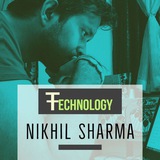Internet Nahi Chal Raha Aur Gol Gappe wale ko paise bhejne hai to lo ye kaam karo:
https://youtu.be/qbZ26RlRxZc
https://youtu.be/qbZ26RlRxZc
YouTube
Woo-hoo! 💸💸 How to Make Payment through Mobile without Internet - बिना इंटरनेट के पैसे भेजें
Woo-hoo! 💸💸 How to Make Payment through Mobile without Internet - बिना इंटरनेट के पैसे भेजें
#sendmoney #UPI #NoInternet
❤️ Help Me to reach 500K Subscribers: https://bit.ly/3EjPhHS
📃 Watch related playlists
- https://www.youtube.com/playlist?list=PL…
#sendmoney #UPI #NoInternet
❤️ Help Me to reach 500K Subscribers: https://bit.ly/3EjPhHS
📃 Watch related playlists
- https://www.youtube.com/playlist?list=PL…
क्या हुआ मेरे दोस्त पढाई कर रहे हो और नींद आ रही है?
आपकी गलती नहीं है किताबो में होता है ऐसा नशा है, शुरुआत बैठ कर पढ़ने से होती है और अंत लेट कर कब एक झपकी लेने का मन करता है और तभी गहरी नींद आने लगती है। आंखें थक गई तो थोड़ा काम अपने कानो को दो और अब अपनी किताब को सुनना शुरू करो, सोच रहे हो कैसे ?
ये लो देखो ऐसे : https://youtu.be/9Uw5QPmjrDc
आपकी गलती नहीं है किताबो में होता है ऐसा नशा है, शुरुआत बैठ कर पढ़ने से होती है और अंत लेट कर कब एक झपकी लेने का मन करता है और तभी गहरी नींद आने लगती है। आंखें थक गई तो थोड़ा काम अपने कानो को दो और अब अपनी किताब को सुनना शुरू करो, सोच रहे हो कैसे ?
ये लो देखो ऐसे : https://youtu.be/9Uw5QPmjrDc
YouTube
How to Listen to your Book using your Phone | Book Reading using your Phone
How to Listen to your Book using your Phone
#phonetrick #googlelens #howto
❤️ Help Me to reach 500K Subscribers: https://bit.ly/3EjPhHS
📃 Watch related playlists
- https://www.youtube.com/playlist?list=PLCSCKIX4Tq5YqhNOhsNFjuYf82-c5Kjo6
Gadget i use…
#phonetrick #googlelens #howto
❤️ Help Me to reach 500K Subscribers: https://bit.ly/3EjPhHS
📃 Watch related playlists
- https://www.youtube.com/playlist?list=PLCSCKIX4Tq5YqhNOhsNFjuYf82-c5Kjo6
Gadget i use…
Mobile mein VPN se chalao internet:
https://youtu.be/7DArAXB4y3s
https://youtu.be/7DArAXB4y3s
YouTube
How to Use Free VPN in Android Smartphone
How to Use Free VPN in Android Smartphone
Use free VPN in PC: https://youtu.be/uE0bY20yGA0
What is VPN : https://youtu.be/lBsqN2sRXTA
❤️ Help Me to reach 500K Subscribers: https://bit.ly/3EjPhHS
#freevpn #vpninphone #howto
📃 Watch related playlists
- …
Use free VPN in PC: https://youtu.be/uE0bY20yGA0
What is VPN : https://youtu.be/lBsqN2sRXTA
❤️ Help Me to reach 500K Subscribers: https://bit.ly/3EjPhHS
#freevpn #vpninphone #howto
📃 Watch related playlists
- …
❤1
Enjoy the Tool:
NetLimiter is an ultimate internet traffic control and monitoring tool designed for Windows. You can use NetLimiter to set download/upload transfer rate limits for applications or even single connection and monitor their internet traffic also you can block any app connection or add quota to any app
Software Details
Version: 4.1.13.0
Supported OS: Windows 7 - Windows Server 2008 R2 - Windows 8 & 8.1 - Windows 10 - Windows 11.
(Windows XP only run Version 3 )
Website: https://www.netlimiter.com/
License keys
NetLimiter 3
Registration name: Peter Raheli
Registration code: C99A2-QSSUD-2CSBG-TSRPN-A2BEB
NetLimiter 4
Registration Name: Vladimir Putin #2
Registration Code: XLEVD-PNASB-6A3BD-Z72GJ-SPAH7
NetLimiter is an ultimate internet traffic control and monitoring tool designed for Windows. You can use NetLimiter to set download/upload transfer rate limits for applications or even single connection and monitor their internet traffic also you can block any app connection or add quota to any app
Software Details
Version: 4.1.13.0
Supported OS: Windows 7 - Windows Server 2008 R2 - Windows 8 & 8.1 - Windows 10 - Windows 11.
(Windows XP only run Version 3 )
Website: https://www.netlimiter.com/
License keys
NetLimiter 3
Registration name: Peter Raheli
Registration code: C99A2-QSSUD-2CSBG-TSRPN-A2BEB
NetLimiter 4
Registration Name: Vladimir Putin #2
Registration Code: XLEVD-PNASB-6A3BD-Z72GJ-SPAH7
Geekersoft PDF Editor v2.0.0 (Win, 1yr)
Geekersoft PDF Editor is a PDF processing tool that can modify/add text, pictures, annotations, etc. In addition, it also has functions such as PDF merging, splitting, encryption, adding watermarks, and OCR recognition. The interface of this tool is simple and easy to use, and the processing is efficient and fast.
Download: Website: https://www.geekersoft.com
License code: AQ6900-A913C5-519D4C-9C8C-2140E7
Geekersoft PDF Editor is a PDF processing tool that can modify/add text, pictures, annotations, etc. In addition, it also has functions such as PDF merging, splitting, encryption, adding watermarks, and OCR recognition. The interface of this tool is simple and easy to use, and the processing is efficient and fast.
Download: Website: https://www.geekersoft.com
License code: AQ6900-A913C5-519D4C-9C8C-2140E7
Geekersoft
Geekersoft: Utilities Tools, Data Recovery Tools, PDF Tools, etc.
Geekersoft is committed to developing the most powerful and user-friendly software to PDF Editr, Data Recovery, Mobile management, PDF Convert, etc.
For your Query:
Join Facebook Group:
https://www.facebook.com/groups/b2dtech/
For Latest Post and Free Softwares:
Join telegram:
https://telegram.dog/buzz2daytech
For Short Video Reels, Update and Live Chat:
Join Instagram:
https://www.instagram.com/buzz2daytech/
Join Facebook Group:
https://www.facebook.com/groups/b2dtech/
For Latest Post and Free Softwares:
Join telegram:
https://telegram.dog/buzz2daytech
For Short Video Reels, Update and Live Chat:
Join Instagram:
https://www.instagram.com/buzz2daytech/
Facebook
Log in or sign up to view
See posts, photos and more on Facebook.
Cybersecurity, Data Science, Ethical Hacking eBook Collection
https://mega.nz/folder/4RFxAIrB#iMQVQlTGBLwt8FJAHy_YVQ
https://mega.nz/folder/4RFxAIrB#iMQVQlTGBLwt8FJAHy_YVQ
mega.nz
File folder on MEGA
AndroidNotesForProfessionals.pdf
11.9 MB
One of my Personal favorite ebook for Android Notes |
Knowledge is the only thing you can expect from Buzz2Day Tech.
We just need you support and love
➡️ Instagram: instagram.com/buzz2daytech
➡️ Facebook: facebook.com/b2dtech
➡️ Youtube: youtube.com/c/buzz2daytech
Share the Content as much as possible!
We just need you support and love
➡️ Instagram: instagram.com/buzz2daytech
➡️ Facebook: facebook.com/b2dtech
➡️ Youtube: youtube.com/c/buzz2daytech
Share the Content as much as possible!
Facebook
Log in or sign up to view
See posts, photos and more on Facebook.
Sharing a Limited Time Working Download link for Preactivated Softwares, Grab it Now:
Adobe Acrobat Pro
Adobe Illustrator 2021
Adobe InCopy 2021
Adobe Indesign 2021
Adobe Photoshop 2021
Adobe Photoshop Lightroom Classic
ADobe Premiere Pro
WonderShare Filmora
https://mega.nz/folder/mDxkSCrB#yEEqsaMUZu_AQ1SSC6cXNA
Adobe Acrobat Pro
Adobe Illustrator 2021
Adobe InCopy 2021
Adobe Indesign 2021
Adobe Photoshop 2021
Adobe Photoshop Lightroom Classic
ADobe Premiere Pro
WonderShare Filmora
https://mega.nz/folder/mDxkSCrB#yEEqsaMUZu_AQ1SSC6cXNA
mega.nz
File folder on MEGA
Its a suggestion for you guys always run such software in sandbox first to check and test them!
Don't want to give your real email? Want to stay free of spam? Use a disposable email address. Unlimited and FREE forever. Multiple inboxes.
Try This:
https://play.google.com/store/apps/details?id=com.appntox.tempmail
Try This:
https://play.google.com/store/apps/details?id=com.appntox.tempmail
******** Download Now*******
32 bit - https://drive.google.com/file/d/19oX2c8BdjVxcd-IB1BESPEgdPtFNHkO4/view
64 bit - https://drive.google.com/file/d/1IDOwg2LIMCbXUye9bPN4mm2j80qqFKAx/view
1. Download the version you want to install from the link above
2. After download extract the files using Winrar or other rar apps
3. Open the extracted folder
4. Run the file install.cmd/install.bat
5. If you see the User Account Control prompt that says,
Do you want to allow this app to make changes to your device?,
click Yes.
6. Wait for install to finish, do not close the cmd or installer, it will automatically close once finished installing
7. After installation just open any application for example Word and it will ask for you to sign in
(you need internet to sign in and activate)
8. Sign in with your account and it will automatically activate your Office apps
9. If it says Product Unlicensed on top of the window of Word/any App, just close the app and re-open it again.
32 bit - https://drive.google.com/file/d/19oX2c8BdjVxcd-IB1BESPEgdPtFNHkO4/view
64 bit - https://drive.google.com/file/d/1IDOwg2LIMCbXUye9bPN4mm2j80qqFKAx/view
1. Download the version you want to install from the link above
2. After download extract the files using Winrar or other rar apps
3. Open the extracted folder
4. Run the file install.cmd/install.bat
5. If you see the User Account Control prompt that says,
Do you want to allow this app to make changes to your device?,
click Yes.
6. Wait for install to finish, do not close the cmd or installer, it will automatically close once finished installing
7. After installation just open any application for example Word and it will ask for you to sign in
(you need internet to sign in and activate)
8. Sign in with your account and it will automatically activate your Office apps
9. If it says Product Unlicensed on top of the window of Word/any App, just close the app and re-open it again.
❤2👍1